
Inbox Cleanse by Pexels
From Google Calendar reminders to weekly newsletters from your favorite local eateries, to spam disguised as personal email, our inboxes can be overrun by unnecessary mail that can bury important or time-sensitive messages. If your inbox is flooded with superfluous spam or unwanted updates, you’re not alone: the average number of email sent and received per day totals over 225 billion. Of this number, only half are business-related, and the average email user receives 18 spam emails every day.
In honor of Clean Out Your Inbox Week from January 28-31, we’re sharing 4 tips for better email organization to help cut down on the junk and make sure that the most important correspondence is at the top of the inbox.
- Filter Into Folders: Scan your email and determine what categories the bulk of your messages fall into: examples include Finance, Client/Customer, Marketing, Operations, Research, Tax, and Personal. Create folders for each category, and make a habit of sorting each email into its proper place. Better yet, consider changing your settings so banking emails, for example, are filtered automatically into Finances. Maintain a list of client email addresses so their messages are consolidated and easily accessible under “Clients.”
- Unsubscribe: While deleting dozens of email feels great, you can reduce next week’s clean-up by utilizing the “unsubscribe” button. To stop receiving endless updates from vendors, the junior high alumni association, or restaurants you no longer frequent, simply click unsubscribe and cut down on unwanted messages.
- Boomerang: If you receive an important email but want to reply to it later, don’t let it languish under an inbox pileup. Boomerang is a useful tool that lets you resend yourself email for when you’re ready to respond, and also helps ensure that nothing slips by the wayside.
- Weekly Clean-Up: While filters, unsubscribing, and mass-deleting can go a long way, a few errant emails are bound to find their way into our inbox. Set aside 30 minutes every week to file, filter, and delete the remaining messages. Making this a weekly habit will save endless headaches when tracking down that quarterly report, or confirming a client meeting time.
Next time you hear your phone buzz or your computer chime “You’ve got mail,” be sure you’re receiving prioritized, organized, and accessible email. Take charge of your inbox and implement these four tips for an efficient email system that lets you manage your correspondence like a pro.
Sharon Schweitzer and Sophie Echeverry co-wrote this post. Sharon Schweitzer, J.D., is a cross-cultural trainer, modern manners expert, and the founder of Access to Culture. In addition to her accreditation in intercultural management from the HOFSTEDE Centre and the Intercultural Communication Institute, she serves as a Chinese Ceremonial Dining Etiquette Specialist in the documentary series Confucius was a Foodie, on Nat Geo People. She is the resident etiquette expert on two popular lifestyle shows: ABC Tampa Bay’s Morning Blend and CBS Austin’s We Are Austin. She is regularly quoted by BBC Capital, Investor’s Business Daily, and Fortune. Her Amazon #1 Best Selling book in International Business, Access to Asia: Your Multicultural Business Guide, now in its third printing, was named to Kirkus Reviews’ Best Books of 2015. She’s a winner of the British Airways International Trade Award at the 2016 Greater Austin Business Awards and the 2017 New York City Big Book Award for Multicultural Nonfiction.
Sophie Echeverry is the Corporate Marketing Manager and Event Coordinator at Access to Culture. Born and raised in Colombia, she’s a 2018 graduate with a B.B.A. in International Business and Marketing from Hult International Business School in San Francisco, CA. Sophie has co-written more than 30 blogs since graduation. She’s a passionate foodie, and an avid e-scooter rider. Follow her foodie Instagram account or Connect with her on LinkedIn.
Leave A Comment